- Introduction to WorkXpress
- Building Your Application
- Examples and Best Practices
- Technical Manual
The sort field is used to create an interface through which an application developer can organize a list of records by the values of one or more fields.
 to add a field in your form.
to add a field in your form.This field is able to be placed on a page itself, not as part of a table's records.

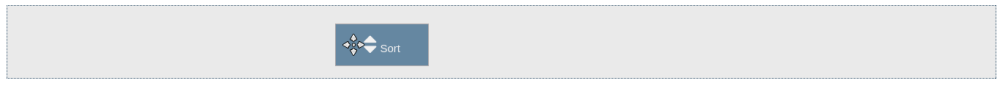
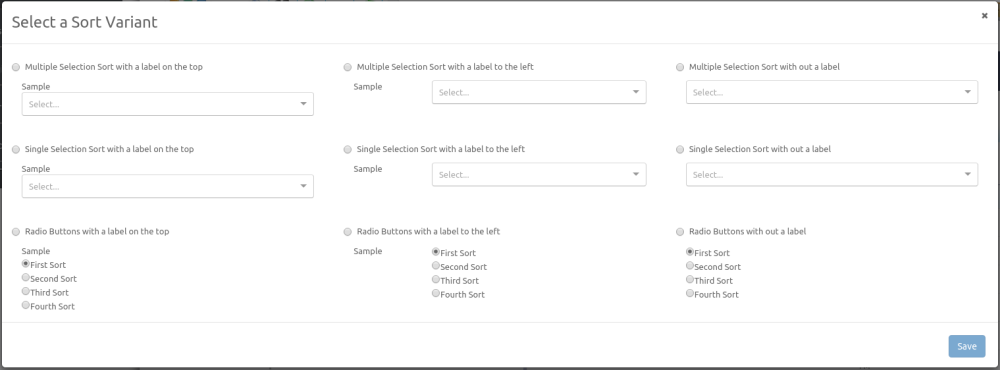
When hovering the mouse over the field, an icon containing a blue pencil over a sheet of paper will appear in the top left corner of the field. Click this icon to access the field features as listed above.
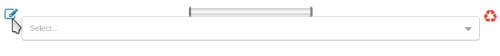
Field features can be edited by clicking on the orange field icon  when the presentation layer is displayed.
when the presentation layer is displayed.
This field has nine variants that can be chosen from.
| Name | Availability | Label Placement |
|---|---|---|
| Single Selection Sort with a label on the top | Single | Top |
| Single Selection Sort with a label to the left | Single | Left |
| Single Selection Sort with out a label | Single | None |
| Multiple Selection Sort with a label on the top | Multiple | Top |
| Multiple Selection Sort with a label to the left | Multiple | Left |
| Multiple Selection Sort with out a label | Multiple | None |
| Radio Buttons with a label on the top | Single | Top |
| Radio Buttons with a label to the left | Single | Left |
| Radio Buttons with out a label | Single | None |