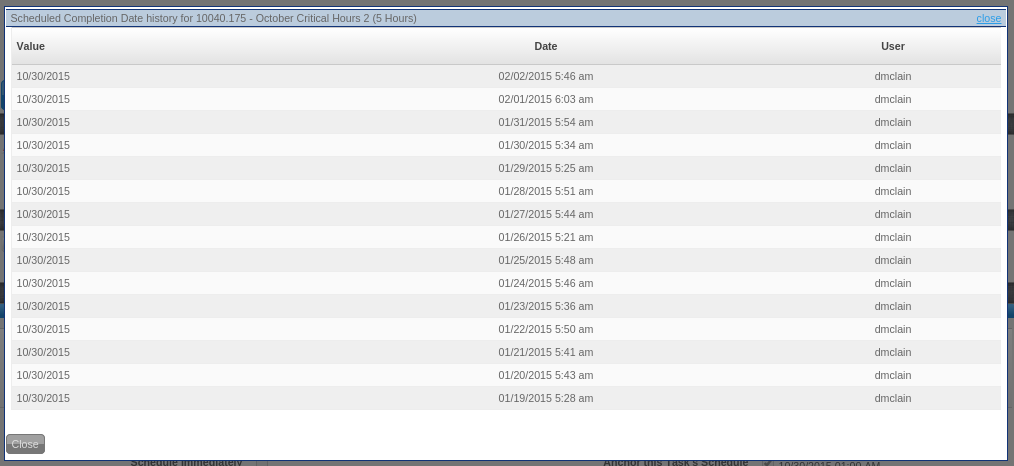- Introduction to WorkXpress
- Building Your Application
- Examples and Best Practices
- Technical Manual
When the Audit this Field setting is enabled for a Field, it generates a log of anytime that Field's value changes, who changed it, when, and what the value was before it changed. This setting controls whether or not to display an icon next to the current fields' value that will bring up the log of the fields' value changes. Here are a few examples:
In this example, we have enabled Audit this Field, and Show Audit History for a Date Field, “Scheduled Completion Date”. Below, in the circle you see a small tablet icon has appeared next to the current Scheduled Completion Date's value. This is here because Show Audit History has been checked.

Clicking on that small tablet icon will bring up a dialog interface that shows all of the values of this field, since these features were enabled.