- Introduction to WorkXpress
- Building Your Application
- Examples and Best Practices
- Technical Manual
The Enterprise Service Bus is used to quickly and easily setup integrations between your WorkXpress applications and other, external computer systems. An ESB allows you to automate pulling data into or pushing data out of a WorkXpress application. This tools will show the builder what Enterprise Service Bus Profiles are configured for an application and allow them to configure additional profiles.
This feature will be available in Platform Version 13.11.851.
The Enterprise Service Bus can be accessed via the tools section of the WorkXpress Handbook.
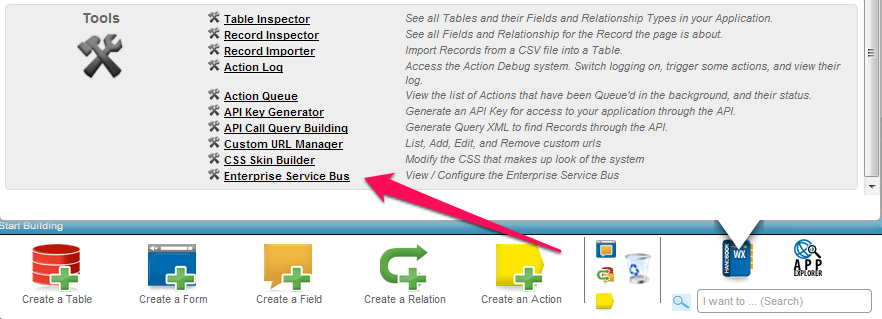
When the enterprise service bus loads the builder will be presented with a list of profiles that have been configured for this application. In addition, there is tab to review the enterprise service bus profiles that are configured and ran from actions, a tab to review currently active esb profiles that are triggered automatically, a tab to review esb profiles that were triggered automatically and have completed, and a tab to review what ESB profiles are going to run and when.
To add a new ESB profile click the add link in the top right hand corner of the incoming profile list.
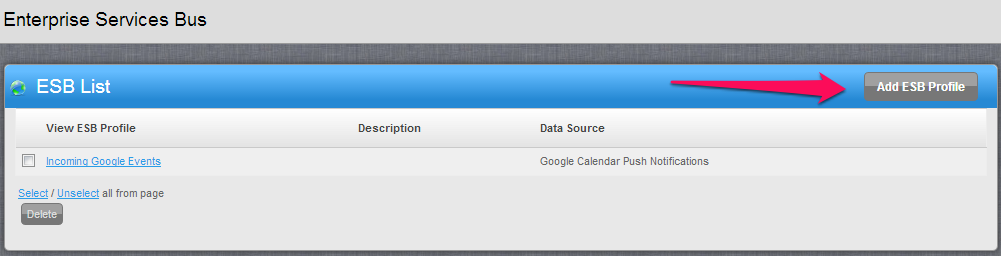
To add new action triggered ESB profile use an ESB Action.
Incoming enterprise service bus profiles can be edited from the Enterprise Service Bus tool by clicking on the title link for the profile.
Outgoing enterprise service bus profiles should be edited via the action interface.
The following integrations are available.