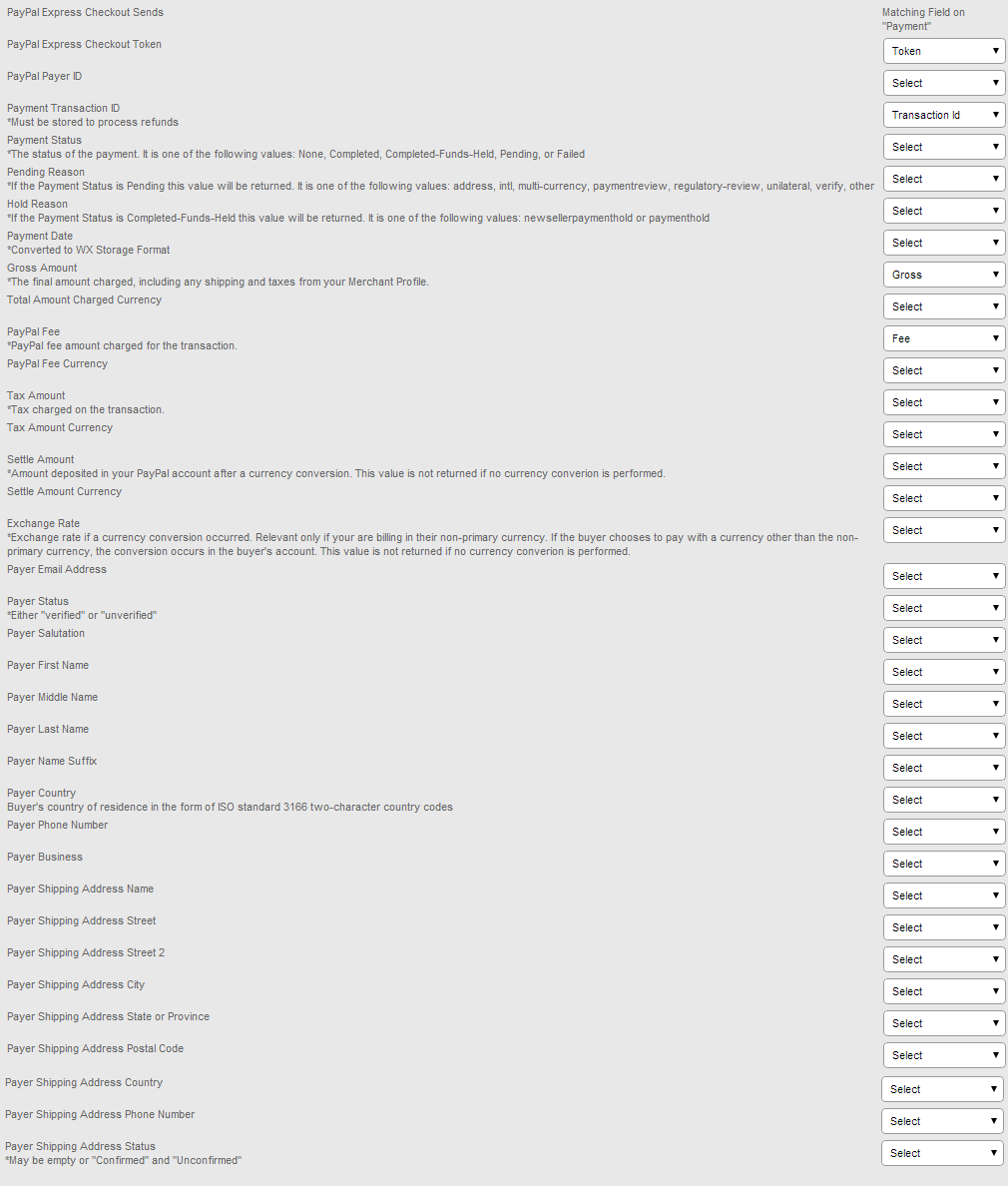- Introduction to WorkXpress
- Building Your Application
- Examples and Best Practices
- Technical Manual
This data handler takes data from a PayPal Express Checkout Data Source and creates/updates records in a table selected and saves the values into fields on the table
This feature will be available in Platform Version 14.05.852.
There is two configuration options in this data handler.
The field mapping interface will allow the software developer to choose a fields on the table selected in the options above or to use a query to find a field on related records to the record created by the data handler.