- Introduction to WorkXpress
- Building Your Application
- Examples and Best Practices
- Technical Manual
The automation layer allows you to interact with the actions of your application.
| To toggle the Presentation Layer | |
|---|---|
| On the Block Creator, use the toggles for the layers | |
 |  |
| Page in Development Role | |
|---|---|
| No Layers Displayed | Automation Layer Displayed Control points are shown |
 | 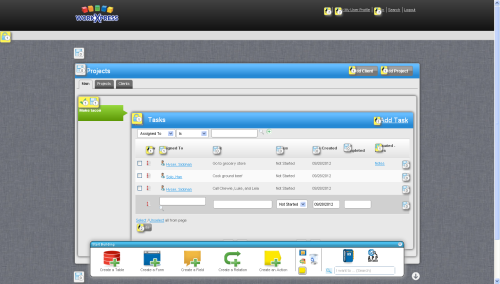 |
Forms on a webpage take a variety of shapes and sizes, and as such there are a variety of forms types to choose from. The most basic form is a page. Within a page, you can nest other form types including field grids, lists, calendars, and much more.
Fields are nested inside forms and serve a primary purpose of displaying or capturing information. WorkXpress fields are also able serve more dynamic purposes, such as providing a calendar date picker or displaying information based on an evaluation.