- Introduction to WorkXpress
- Building Your Application
- Examples and Best Practices
- Technical Manual
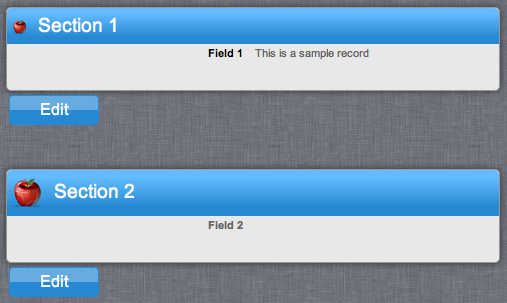 Fig. 1: Example of a page with two forms with independent save controls
Enable search interface is a setting on lists that allows the builder to control whether or not the user is able to search.
Fig. 1: Example of a page with two forms with independent save controls
Enable search interface is a setting on lists that allows the builder to control whether or not the user is able to search.
The most common reason to disable searching in a list is that the list won't usually have enough records in it to make searching necessary. Disabling the search area cleans up the interface and reduces space used.