- Introduction to WorkXpress
- Building Your Application
- Examples and Best Practices
- Technical Manual
Enable page save/add controls is a setting on pages that allows the builder to choose whether or not the page is able to have a save or add button. When disabled, even if the page has the permissions to be edited or saved, the button to do so will not appear. The default for new pages is to have the setting enabled.
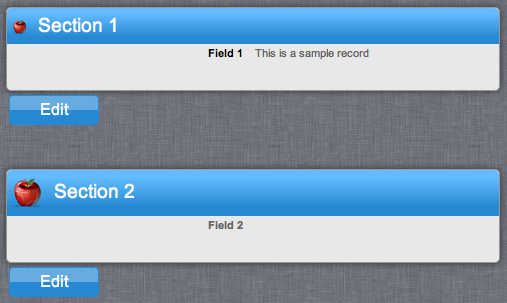 Fig. 1: Example of a page with two forms with independent save controls
The setting is usually disabled in order to enable independent save controls on forms nested on this page, breaking the page up into more digestible sections.
Fig. 1: Example of a page with two forms with independent save controls
The setting is usually disabled in order to enable independent save controls on forms nested on this page, breaking the page up into more digestible sections.