- Introduction to WorkXpress
- Building Your Application
- Examples and Best Practices
- Technical Manual
The User Agent function (USER_AGENT) returns the user agent string from the browser. It is commonly used to present different content to end users based on the browser they are using. This is sometimes necessary to work around bugs or feature limitations in certain browsers while providing the best possible experience to users using browsers without the bug or limitation. This function could also be used to limit, modify, or remove functionality when a user is accessing an application from a mobile browser. Generally this feature should not be used to style the application differently for different browsers, as that should be handled using CSS via the CSS Style Builder.
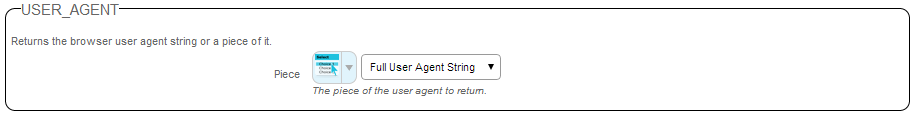
The User Agent function has one optional parameter:
Allowed Inputs: browser, browser_version, mobile, tablet, os, os_version, comment
To return the full user agent string as reported by the browser leave this parameter empty. To pull a piece of the user agent string use one of the supported parameters. Depending on what the browser reports any or all of the pieces may be missing. Possible return values for the pieces are:
The output of the User Agent function is a string.
If the user agent reported by the browser was “Mozilla/5.0 (Linux; Android 4.0.4; Galaxy Nexus Build/IMM76B) AppleWebKit/535.19 (KHTML, like Gecko) Chrome/18.0.1025.133 Mobile Safari/535.19”, the output of: