- Introduction to WorkXpress
- Building Your Application
- Examples and Best Practices
- Technical Manual
The Action Log allows you to see what is happening when you run an action or series of actions in a function. This is especially useful in troubleshooting.
Click on any image to see a larger version.
| To create an action log, pull up the Handbook on the Block Creator. Select Action Log from the Tools section. | 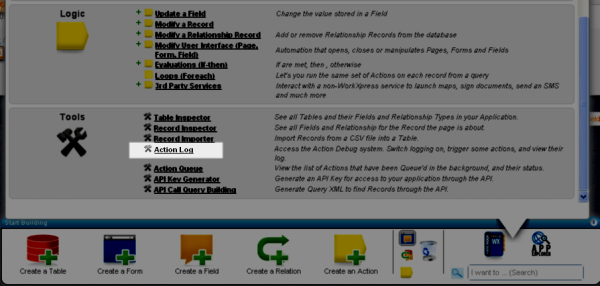 |
| Click the button at the top to turn on the logging. | 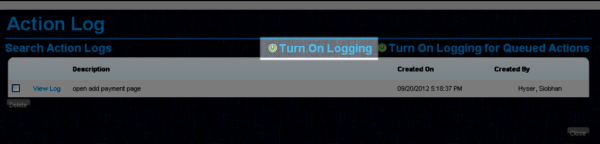 |
| In the popup, give your log a name. For example, in this application I am running a log to see what happens when I click an button marked “Add Shipment”, so I will name the log “adding shipment”. | 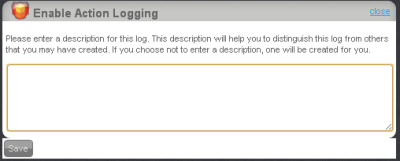 |
| Leave this tab open and go back to your application. Do whatever it is you want to take a log of. Then come back to this tab and click Turn Off Logging. | 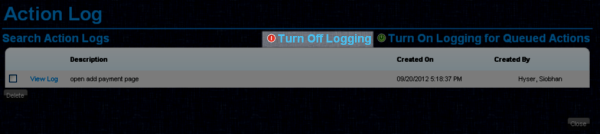 |
| When the page refreshes, your new action log will be in the list. | 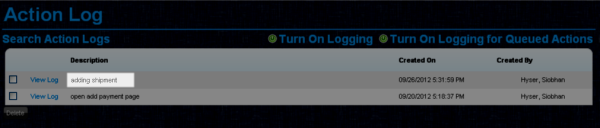 |
Click on any image to see a larger version.
| When you click on the log, you will see a list of actions that took place. If you are looking for a particular action, you can search for the ID by using CTRL-F. You can find the action ID by looking in the Action Manager for the particular form or field that contains the action. | 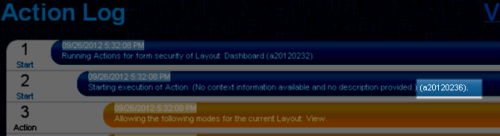 |
| The action log is color-coded and indented. The blue bars show when an action begins. If there are actions nested together, each child action will be an indented under the parent. The orange bars show you what is happening as the action executes. For example, if your action is an evaluation, the orange bar will show what values are returned. | 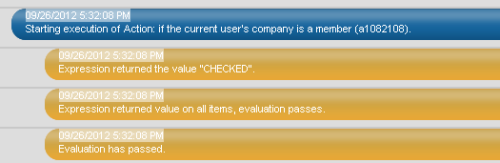 |
| The gray bars show when an action is completed. | 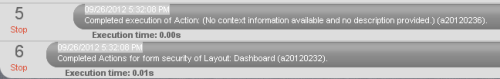 |
To access and use the Action Log in an application that is in the Testing or Production role simply remove the text after your application's url address.