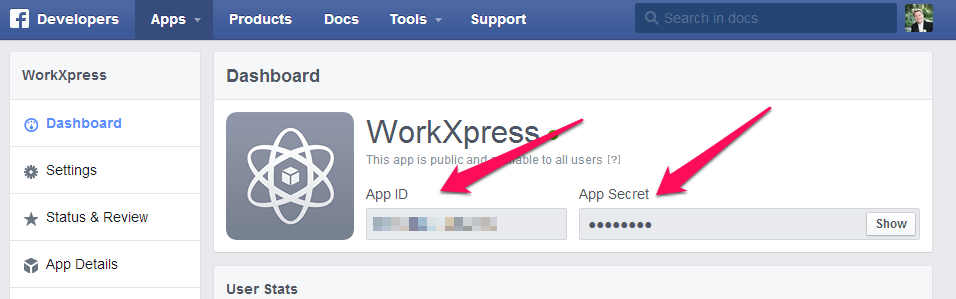- Introduction to WorkXpress
- Building Your Application
- Examples and Best Practices
- Technical Manual
To create a Facebook Application visit https://developers.facebook.com and sign up for a Facebook Developer Account. The Facebook account associated with the developer account must be verified to create Facebook Applications. To verify an account the Software Developer needs to either associate and confirm a mobile phone number or enter valid payment information. After the account is verified the Software Developer can use the Create a New App option on the Facebook Developer Site.
When a Facebook Application is first created it will be in “Development Mode”. While it is in this mode any posts generated from it will only be visible to the person who posted them. Users logging into an app in “Development Mode” may see this:
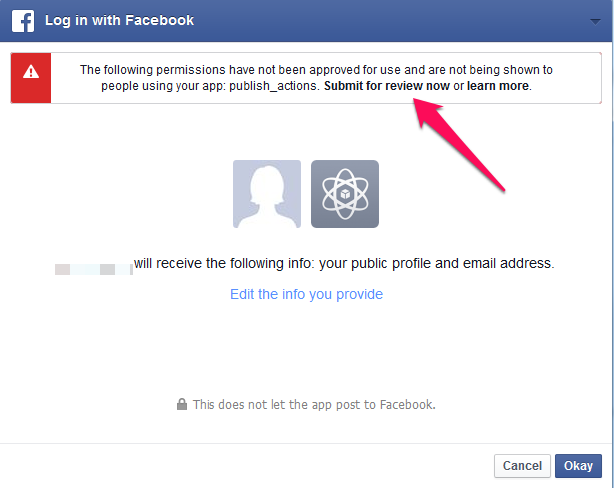
To make an application “Public” go to the “Status and Review” section of the Facebook Application Dashboard and toggle “Do you want to make this app and all its live features available to the general public?” to “Yes” at the top of the screen.
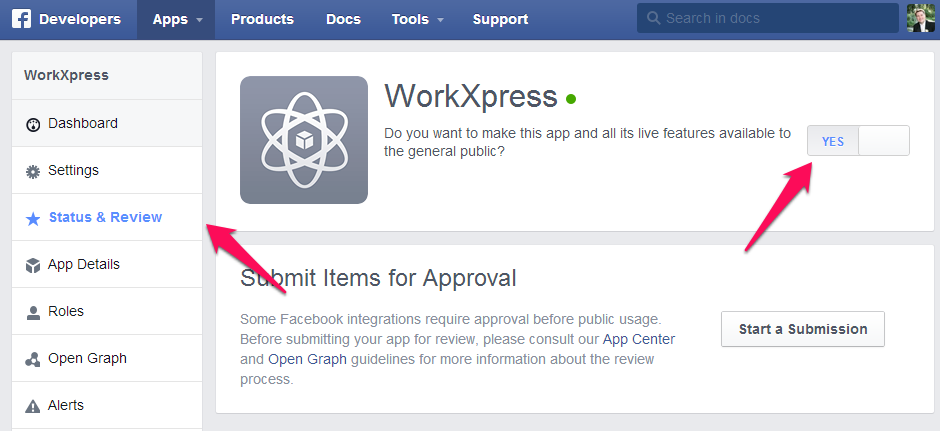
Then click the “Start a Submission” button at the bottom of the screen, and be sure to only check the “publish_actions” checkbox if you intend to publish wall posts from the Facebook Enterprise Service Bus.
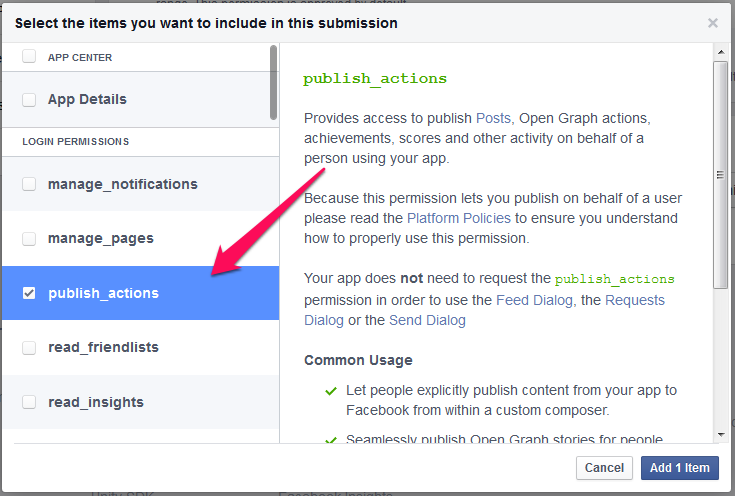
Once the Facebook Application is created the WorkXpress Application must be configured to use it. To configure the application for Facebook social plugins fill in the “Facebook Application ID” field on the WorkXpress Application Table. To configure the Facebook OAuth field enter the Facebook Application ID (Field Setting) and the Facebook Application Secret (Field Setting)