- Introduction to WorkXpress
- Building Your Application
- Examples and Best Practices
- Technical Manual
A special URL exists in all installations that allows specially crafted PDF's to post their data to this URL, and as such “upload themselves” into an installation.
The requirements are this:
1. Create a PDF with a Form in it.
2. On that form, you need 4 required, and 1 optional field. These fields should be Hidden, or the Visible box un-checked for them. These fields are:
Required:
Optional:
3. Add a Submit Button - You also need to add a button that submits the form, via HTML/POST to a special URL. It should submit to https://YOURAPPURL.workxpress.com/tps/pdf/receive.php using HTML and choosing POST.
Here's an example of what this looks like from the PDF I setup using Nuance Power PDF:

And when you edit the Submit a Form action:
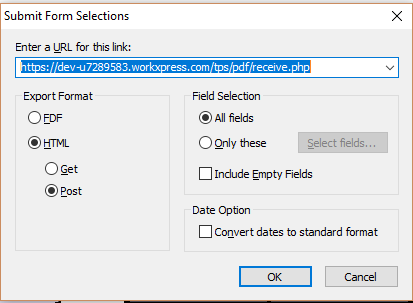
The recommended setup is this:
Setup a Source PDF that has the form fields mentioned above, and the fields that you want the user to fill out. Upload this to your WX App.
Then, when you're ready to “setup a PDF to be filled out” onto a record for the occurrence.. like “Bob's Tax Form”… you do a Fill PDF action to setup the field ID's and record ID's into the Source PDF.. and save it onto a record that represents Bob's Taxes for 2016. Then, have Bob download this PDF.
Bob downloads it, fills out the fields (tested in Acrobat Reader), and clicks submit.. then in your WX app, and the dest field on Bob's Tax Form record is filled in.
Happy Building!