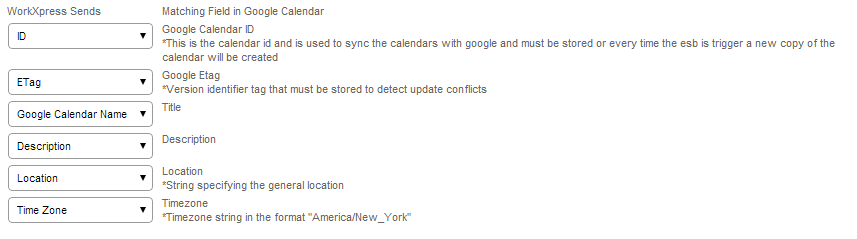Table of Contents
Enterprise Service Bus Data Handler - Google Calendar
Purpose
The Google Calendar data handler allows the software developer to create an application that creates, updates, and deletes calendars in Google Calendar.
This feature will be available in Platform Version 14.06.950.
Supporting Elements
For the Google Calendar data handler to work properly there needs to be several elements added to the application. A table will need to be created by the software developer that the ESB will read from. The Google Calendar Data Handler will read up to 6 pieces of data that can be saved; Calendar Summary (Title), Calendar Description, Time Zone, Location (text), Calendar ID, and ETag. The Calendar ID and ETag is required to maintain a sync with Google Calendar and is used to locate and update a the record and detect conflicts when new calendars are created in the WorkXpress application.
For an End User to connect to Google and use this ESB they will need to login to Google.
Options
There is two configuration options in this data handler.
- Which User's Google Account should this calendar sync with - Because the records in WorkXpress can be manipulated by many different users of the system and not just the owner of the calendar then it is best to maintain a relationship between the calendar record and the user for whom the calendar is for. If the software developer can make sure only the owner of a calender can save and edit the Workxpress Calendar record then this setting can be set the “Currently Logged in User”
- When WorkXpress and Google Calendar Data Conflicts which data should be used? - If a change has occurred in both the WorkXpress application and Google then the version is one system has to take precedence. If Google is selected then the values passed in by Google will be used and a the changes in WorkXpress will be overwritten. If WorkXpress is selected then the data from Google will be ignored and the values from WorkXpress will be pushed up to Google.
Triggering
This Data Handler is triggered via an Enterprise Service Bus Action. To see which actions will trigger this Data Handler use the “Outgoing” tab on the Enterprise Service Bus page.
Field Mapping
The field mapping interface will allow the software developer to choose a field on the table selected in the options above or to use a query to find a field on related records to the record created by the data handler.