Record Role
The record role of a record refers to the record's role in the application's lifecycle. There are three possibilities:
User-level records - These are the normal records created and deleted inside an application. They only persist inside the application environment in which they were created. Engine updates and application version updates have no effect on these. Records in the user-level record role will always have a record ID beginning with the letter “u”.
Application-level records - These are the records that form the application's structure. They can be edited only in the development environment, and persist throughout the application lifecycle (in development, testing, and production applications). Records in the application-level record role will always have a record ID beginning with the letter “a”.
Engine-level records - These are the records that are a part of the WorkXpress engine. They cannot be edited in any environment, and are only changed by updating a development application's version of the WorkXpress engine, or by updating a testing or production application with an application version that contains a newer version of the WorkXpress engine. Records in the engine-level role will always have a record ID beginning with the letter “e”.
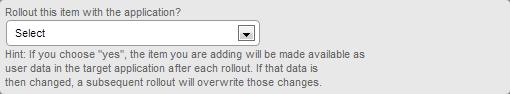 Fig. 1: The record role selection screen.
Only certain tables' records allow for a choice of what record role they will assume: reports, word templates, images, users, and groups. For those tables, newly created records can be in the user-level role, or the application-level role. That choice is made on the screen seen to the right. A choice of “Yes” causes the record to be created as application-level, while a choice of “No” causes the record to be created as user-level.
Fig. 1: The record role selection screen.
Only certain tables' records allow for a choice of what record role they will assume: reports, word templates, images, users, and groups. For those tables, newly created records can be in the user-level role, or the application-level role. That choice is made on the screen seen to the right. A choice of “Yes” causes the record to be created as application-level, while a choice of “No” causes the record to be created as user-level.
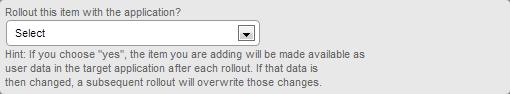 Fig. 1: The record role selection screen.
Only certain tables' records allow for a choice of what record role they will assume: reports, word templates, images, users, and groups. For those tables, newly created records can be in the user-level role, or the application-level role. That choice is made on the screen seen to the right. A choice of “Yes” causes the record to be created as application-level, while a choice of “No” causes the record to be created as user-level.
Fig. 1: The record role selection screen.
Only certain tables' records allow for a choice of what record role they will assume: reports, word templates, images, users, and groups. For those tables, newly created records can be in the user-level role, or the application-level role. That choice is made on the screen seen to the right. A choice of “Yes” causes the record to be created as application-level, while a choice of “No” causes the record to be created as user-level.