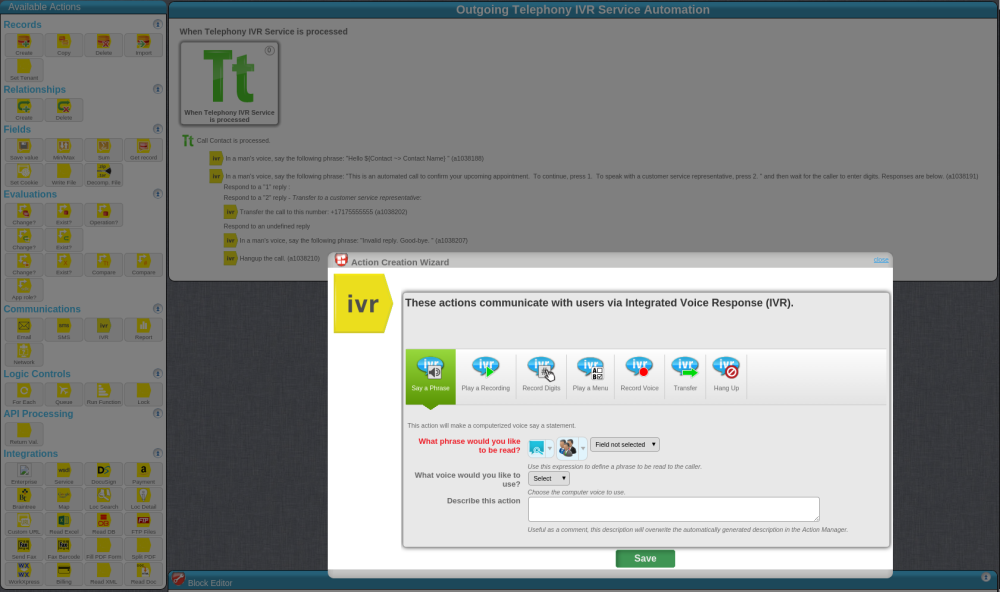- Introduction to WorkXpress
- Building Your Application
- Examples and Best Practices
- Technical Manual
Enterprise Service Bus Data Handler - Telephony (IVR) Actions
This data handler allows a software developer to build a series of actions to implement a Telephony (IVR) call.
This Data Source is triggered automatically when an application performs an operation that triggers an Outgoing IVR Call ESB.
To access the action triggers and start building actions, create an Enterprise Services Bus Action, choose the Telephony IVR Option, and then click on the link in the ESB Profile Configuration Page 'Setup Telephony Actions for this ESB Profile'.
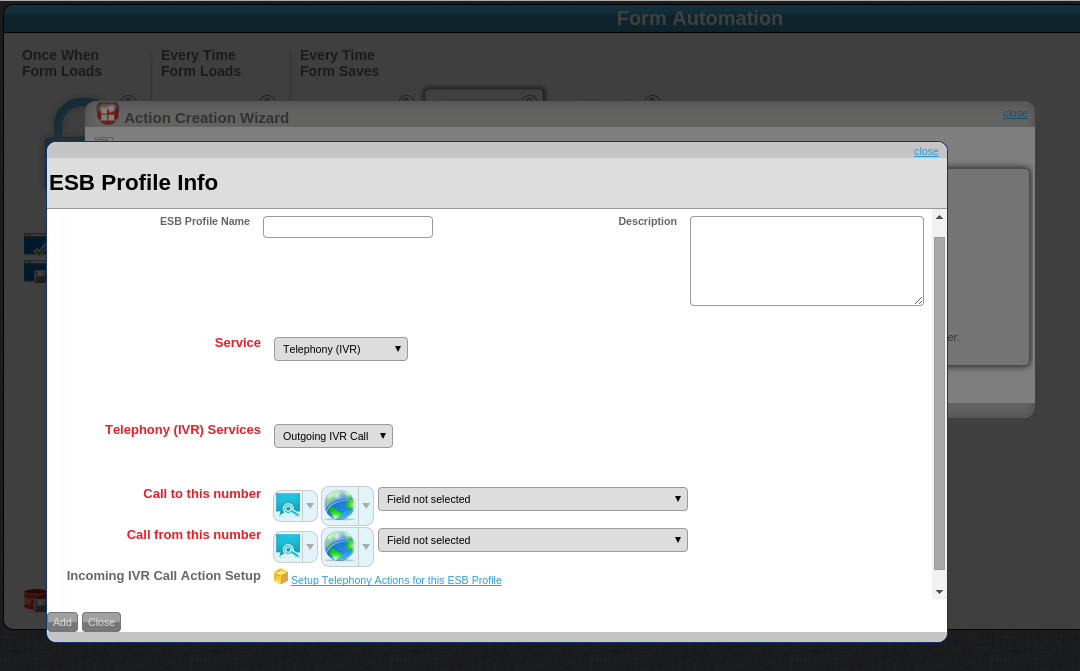
This Data Source can also be triggered when a phone call is received that directs to an Incoming IVR Call ESB.
To access the action trigger and start building actions, create an Incoming ESB Profile through the ESB Profile Interface, choose the Incoming IVR Call Service, and click on the link in the ESB Profile Configuration Page 'Setup Telephony Actions for this ESB Profile'.
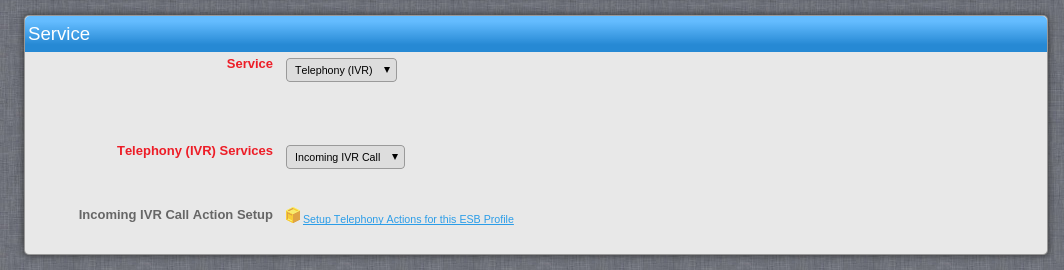
The IVR Action Type can only be used here and provide the software developer with many tools to construct a call as they see fit.