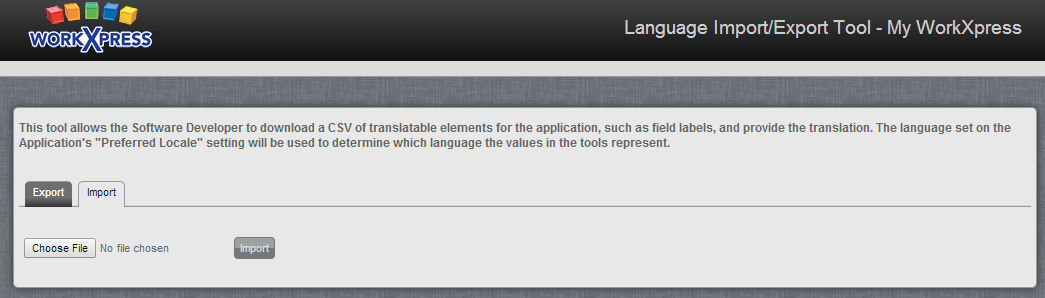- Introduction to WorkXpress
- Building Your Application
- Examples and Best Practices
- Technical Manual
The Export/Import Languages Tool is used to dump a CSV containing a list of all the pieces of an application that can be displayed in multiple languages. It is also used to import the CSV that contains the translations.
The Export/Import Languages Tool can be accessed using the tools section of the WorkXpress Handbook.
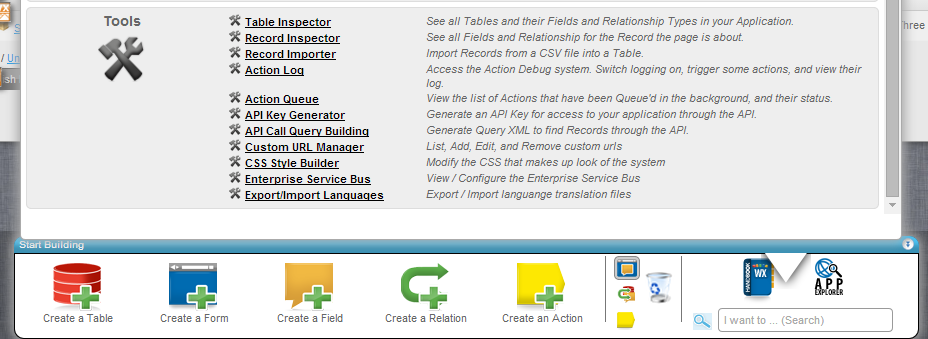
Two settings must be filled in on the Application Record before working with multiple languages. The “Supported Locales” setting will determine the list of available Languages / Locations that are supported in the application. The “Preferred Locale” setting is used to determine what language was used to build the application and will be used as the default language when the user does not have a locale set or their browser reports a language that is not supported.
Exports can be generated in two ways: All Languages, or one specific Language. By default all supported languages will be exported. The first column of the exported CSV will contain a WorkXpress identifier that should not be modified. The second column will contain a brief description of what is being translated. The rest of the columns will contain any translations that were previously uploaded, and should be filled in by the translator. When exporting a single language the Preferred Locale for the application will also be exported.

When the translation has been completed the CSV can be imported via the Import Tab. It is important that the first row of the CSV not be changed or the import will fail.